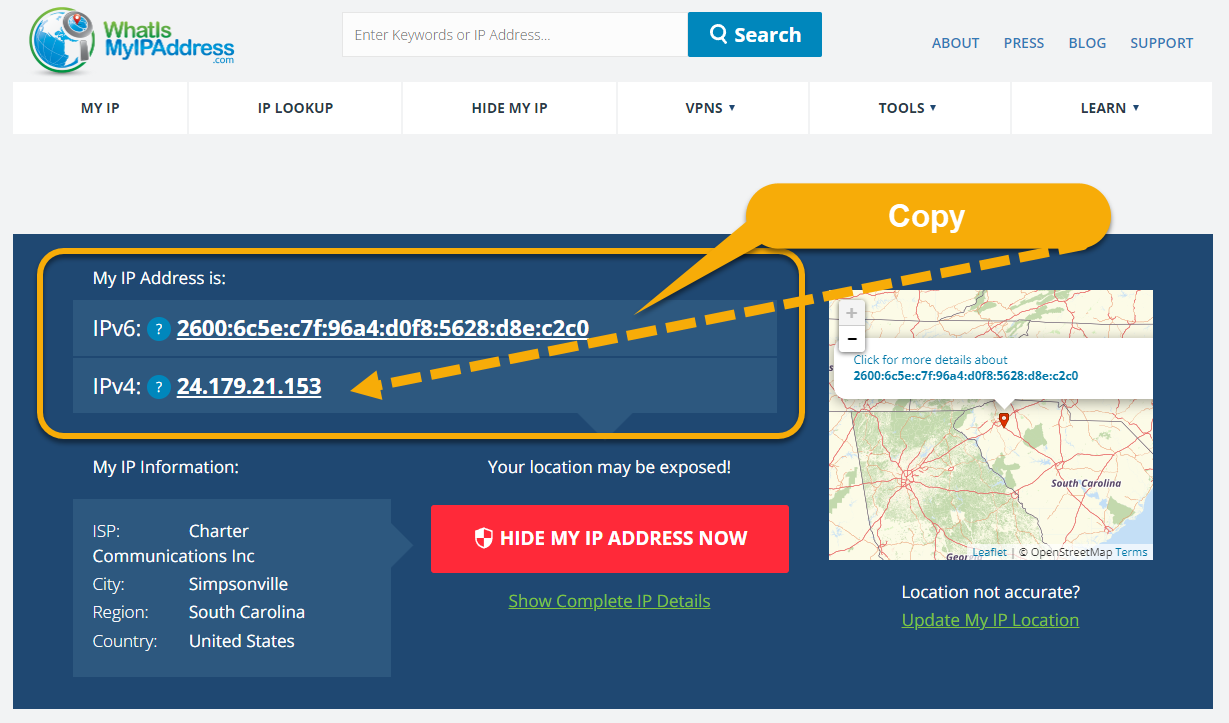Herein you will find:
1) How are IP Addresses Useful
2) How to Locate Your IP Address
The most common reason administrators of the NACM need your IP Address is because your account has been locked by or servers for safety reasons.
Finding Your IPv4 Address.
1) Visit the following link: https://whatismyipaddress.com/
and copy your IPv4 addresses as shown below:
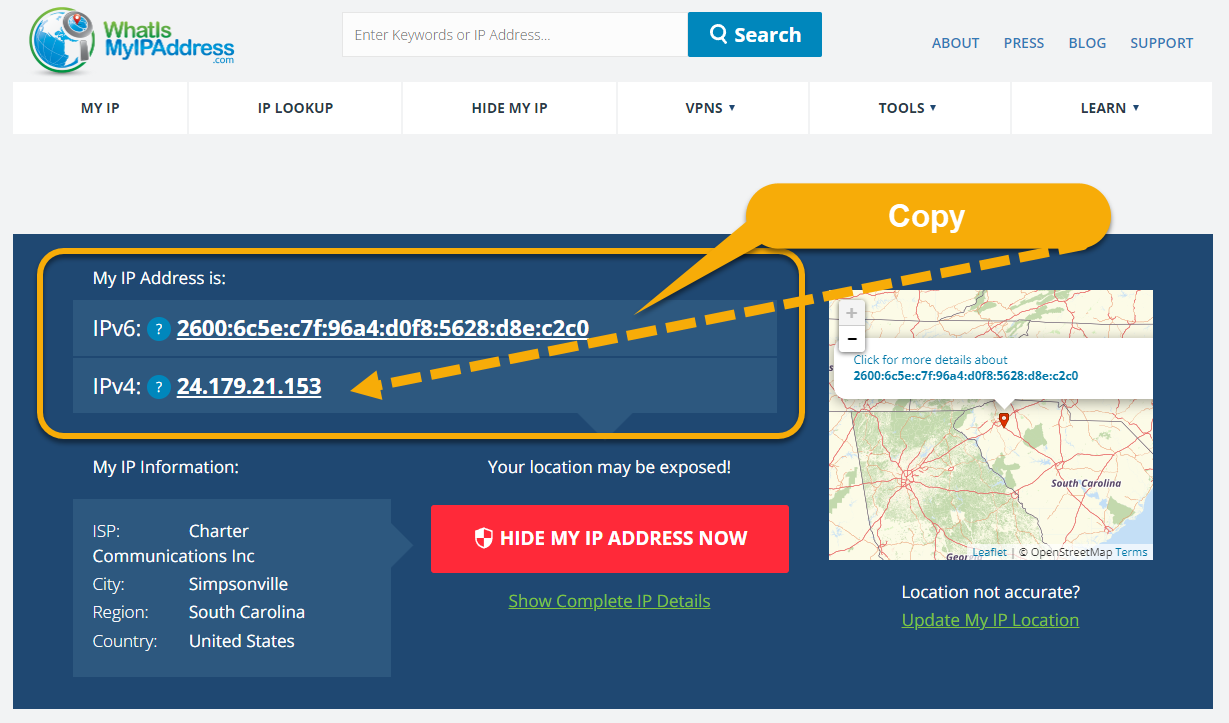
2)
Then return to your Email or Support Ticket and paste the address in the message so that we can identify your IP address. Or Start a New Request to Unlock Your IP by Clicking Here With Your IP:
Please Unblock My IP
More About IP Addresses if you are interested…
Network Troubleshooting and Management #
- Overview: The necessity of knowing one’s IP address for effective network troubleshooting and management. This knowledge helps in diagnosing issues and configuring devices within a network, ensuring proper connectivity and functionality.
Remote Access and VPNs #
- Overview: The importance of IP addresses in establishing remote connections and secure communications via VPNs. Understanding one’s IP address is key to connecting with other networks or devices securely.
Security and Monitoring #
- Overview: The significance of IP addresses in network security and monitoring. Being aware of your IP address is vital for detecting unauthorized access or security breaches, thereby helping to safeguard against potential cybersecurity threats.
Website Access and Geo-Location Services #
- Overview: IP addresses are utilized by websites and online services to offer personalized content and location-based services. IP addresses influence content accessibility and the management of services based on geographic location, affecting user experience online.
Configuring Network Devices #
- Overview: Emphasizes the importance of knowing IP addresses ensures devices within a network communicate effectively, enabling internet access and functionality.
Internet Service Providers and Customer Support #
- Overview: The role of IP addresses in interactions with Internet Service Providers (ISPs) regarding connectivity issues. Internet Service Providers may request customers’ IP addresses to diagnose and solve internet service problems efficiently.