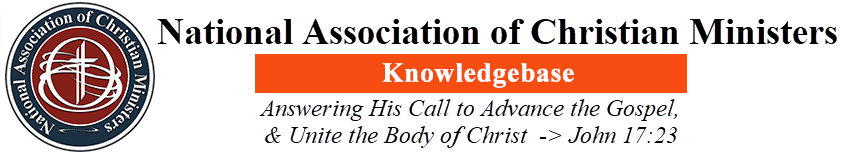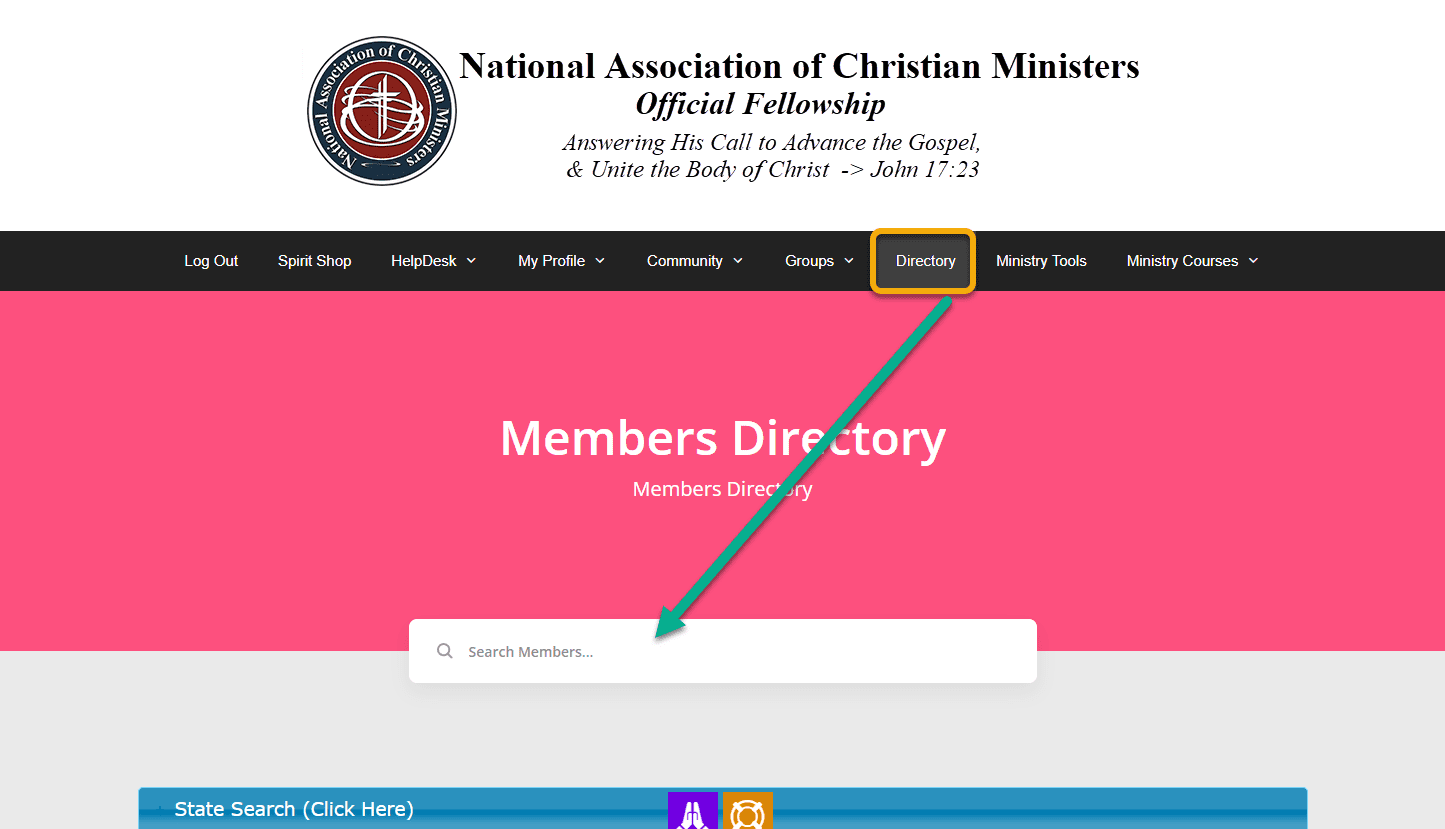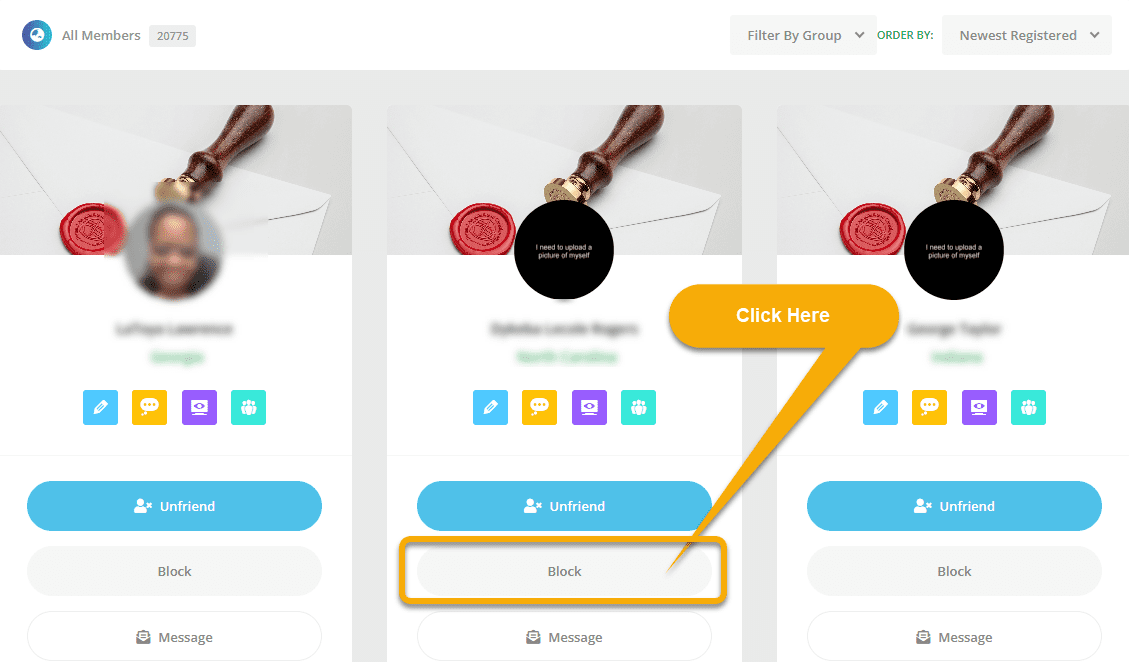If for any reason you would like to block a specific member from your activities, friend requests, emails, etc., the below instructions will show you how.
1st) Visit the Member Directory at https://nacministers.org/directory/ and search for the member you wish to block.
2nd) When you locate the member in the directory, simply click the “Block” button under their profile, enter the reason for banning and you are all done!
Another way to block a user is by checking your friend’s list. If you are receiving emails, etc. the odds are likely that they are on your list of friends.